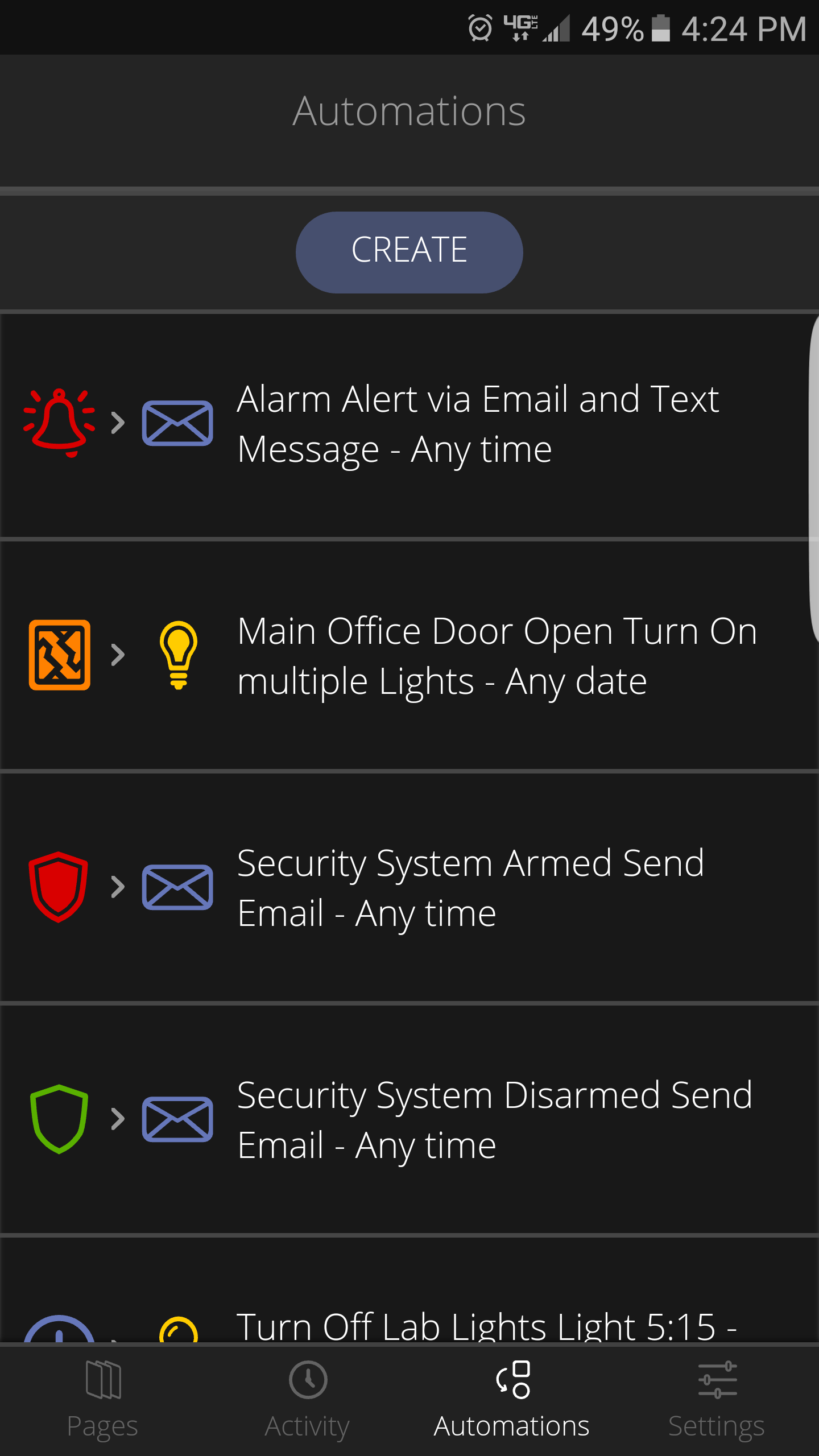The Touchstone Mobile app is available in the IOS and Android app stores.
Once you’ve downloaded the mobile app, using it is a breeze. Follow the basic steps below to control your home from anywhere.
Once you log into the mobile app, the Home Screen greets you with the current Mode of your system, as well as access to any devices you may have installed such as cameras, thermostats, or lights. You can view your rules, settings, and history from the home page as well.
NOTE: While you can view your rules and enable or disable them, you cannot create a rule from the Mobile App. This functionality can only be done in the Subscriber(Web) Portal.
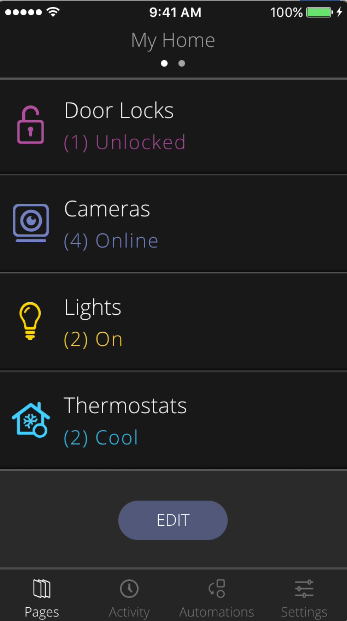
Select Mode from the home screen, and you have the ability to set your system to whichever mode you choose. Just tap the what you would like to change to and the change is made.
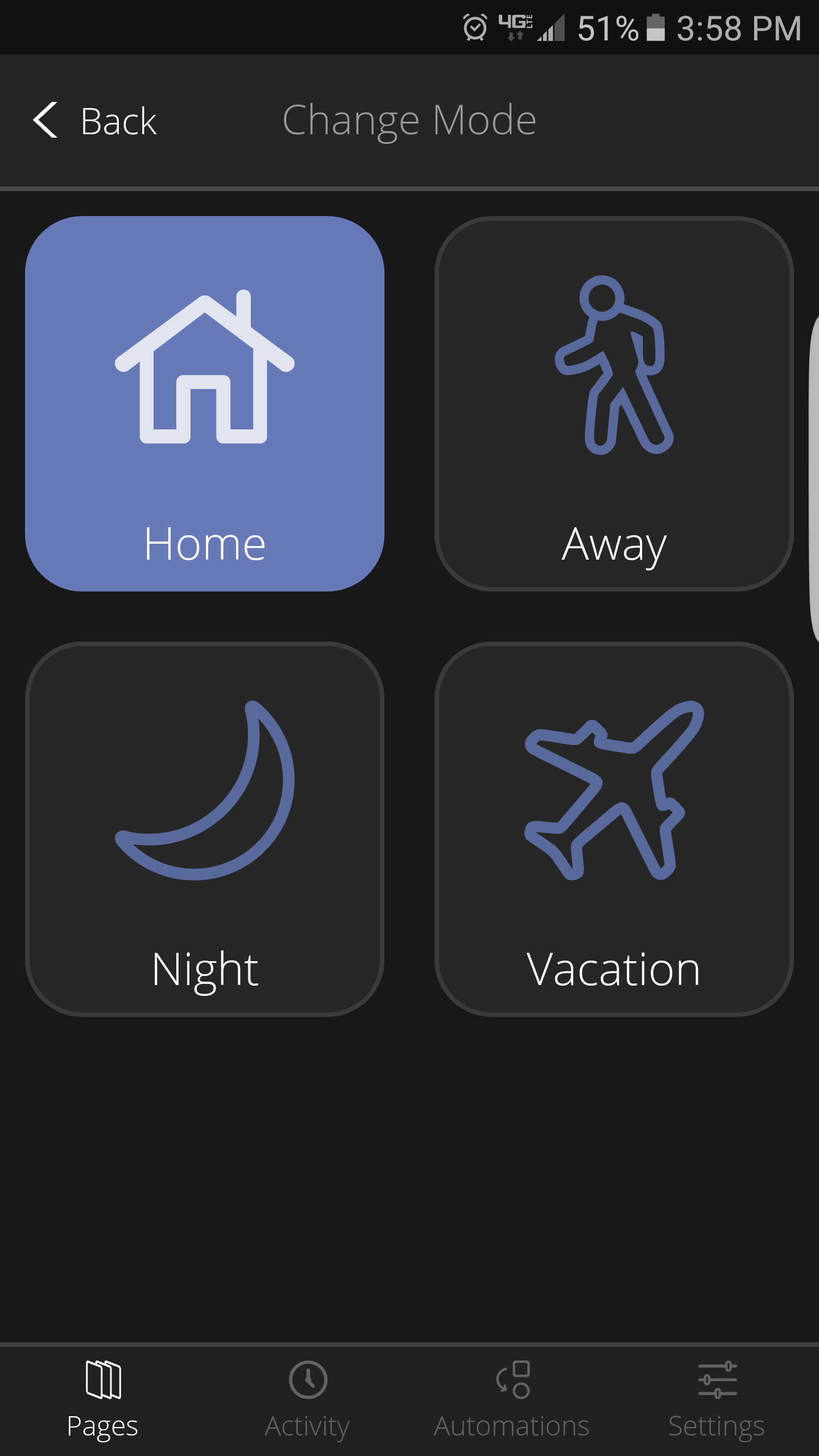
View live video from anywhere.
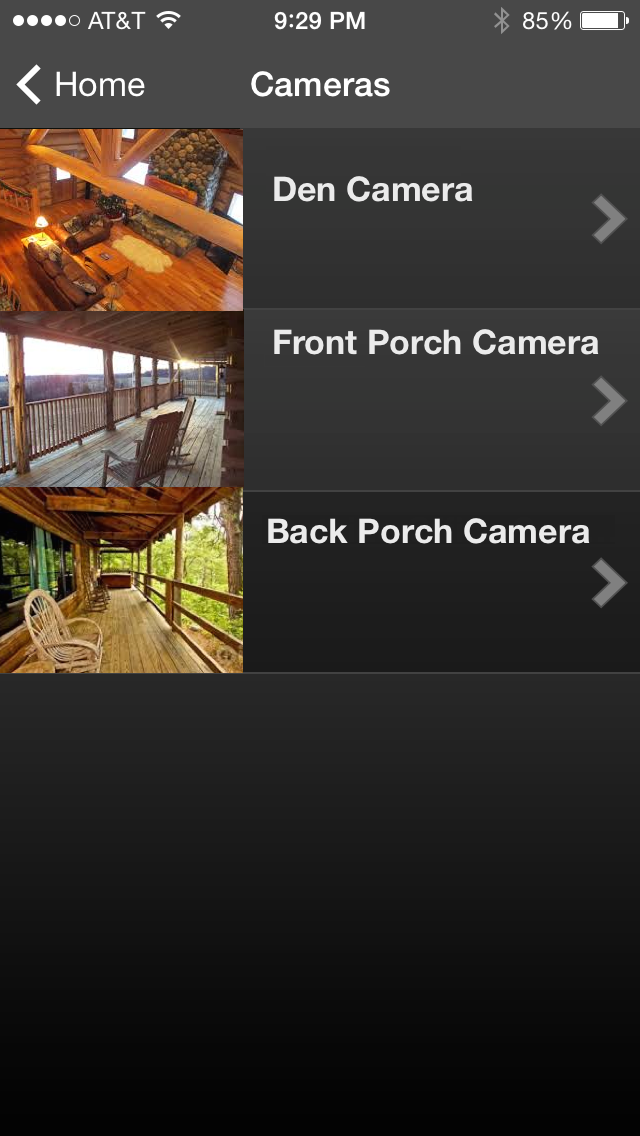
Use the thermostat view to control your thermostats. If you have multiple thermostats, you will be presented with a thumbnail view. Tap the thermostat you would like to modify.
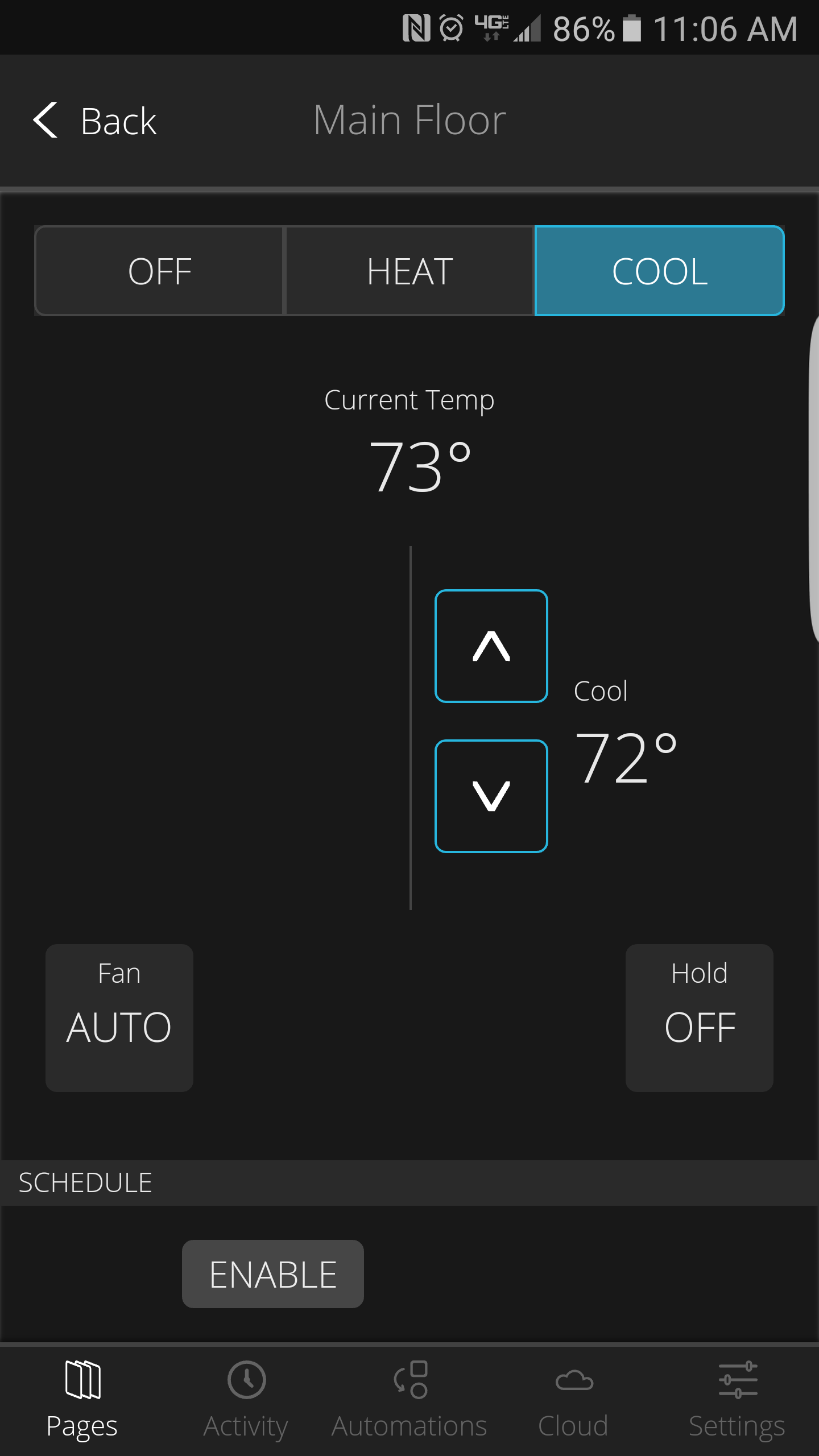
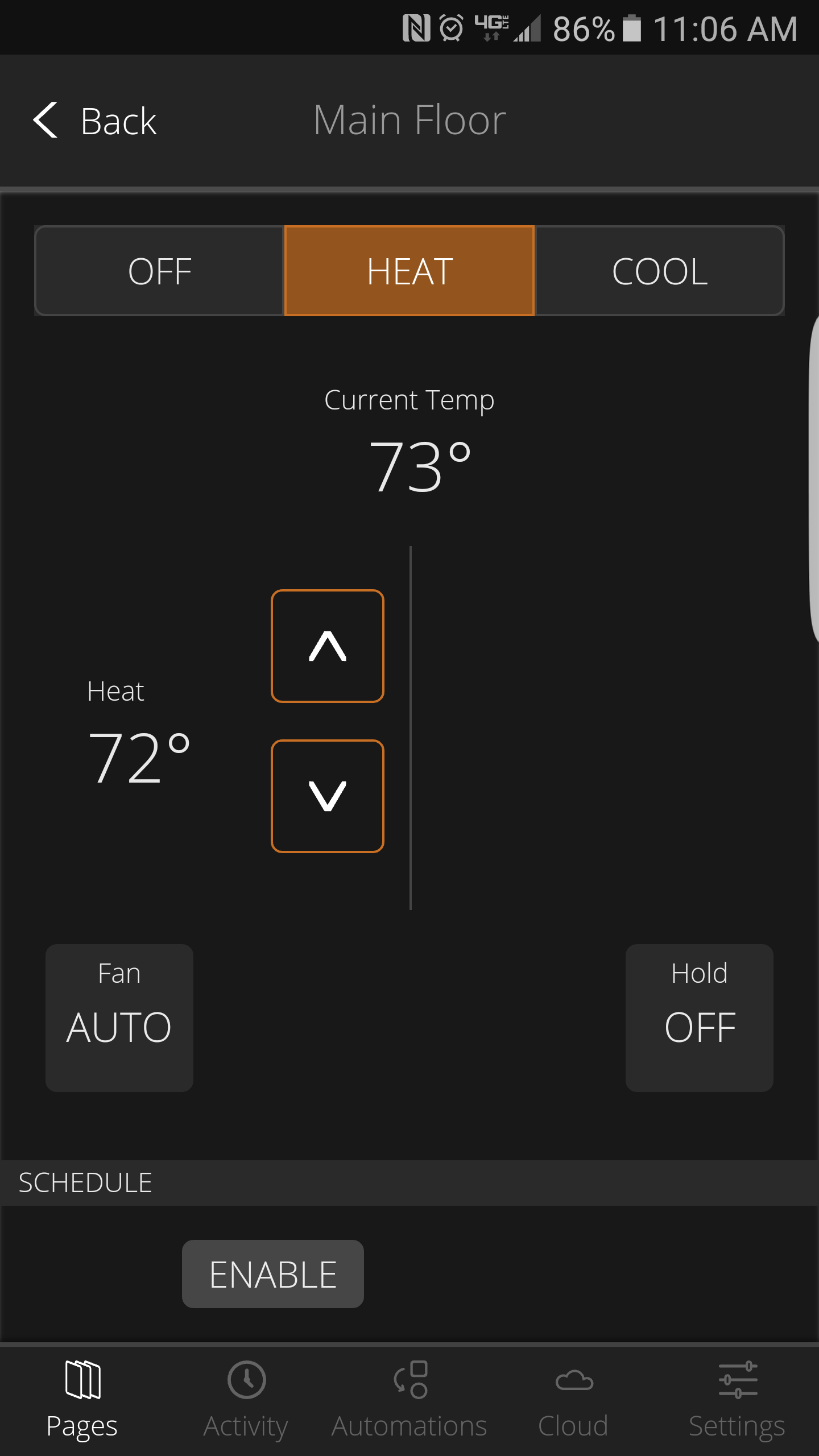
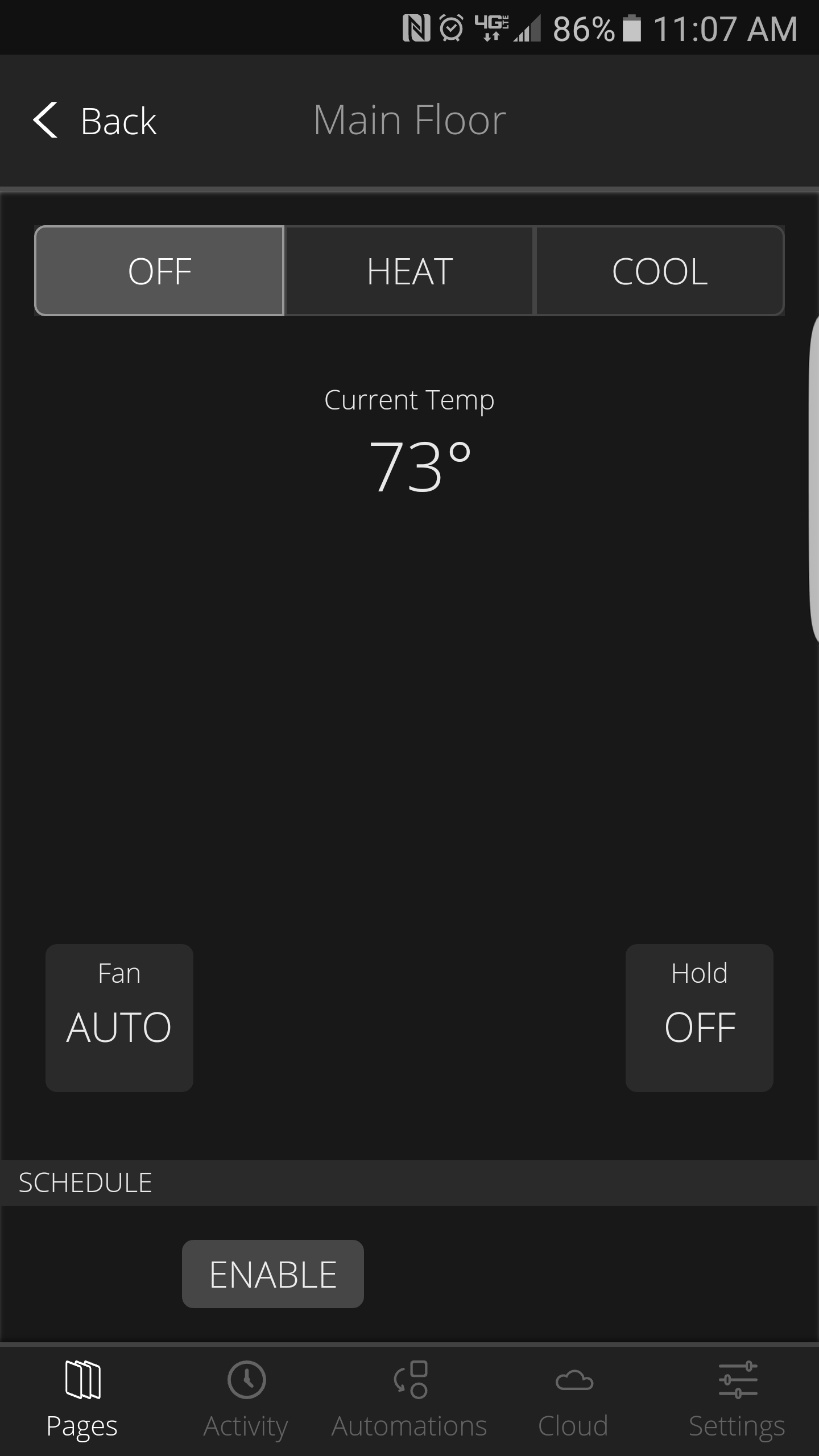
Adjust light levels.
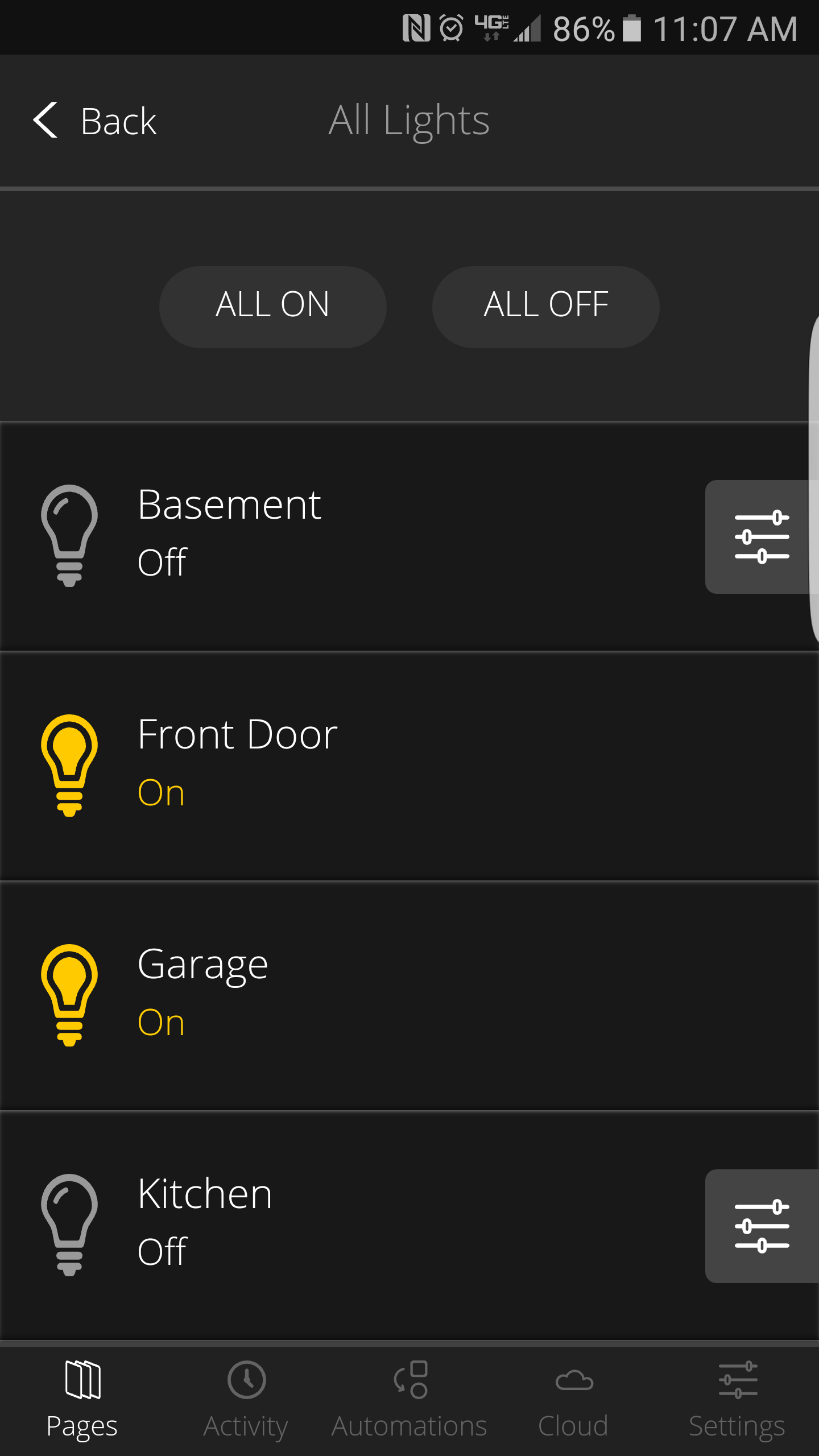
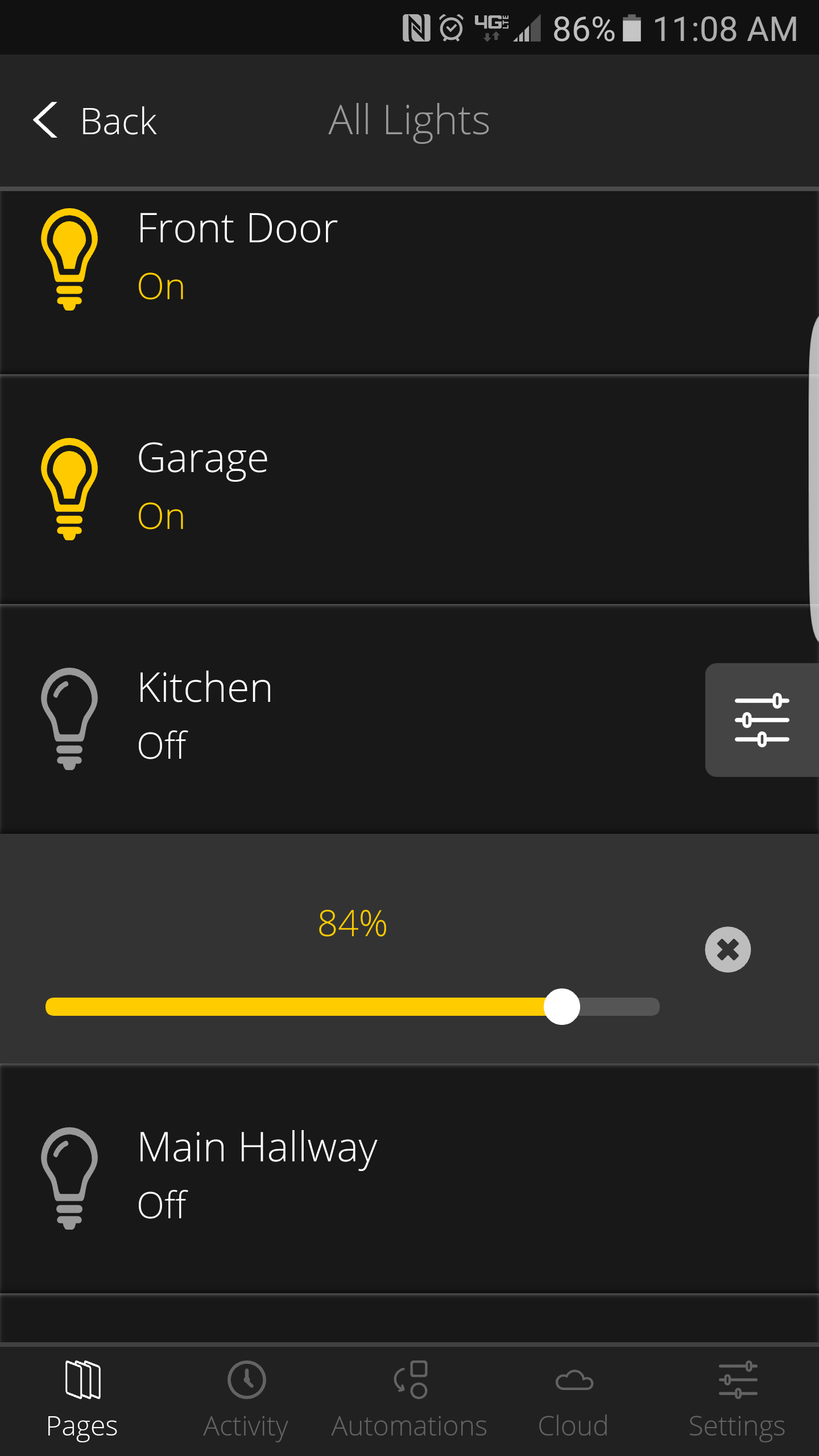
View your system activity.
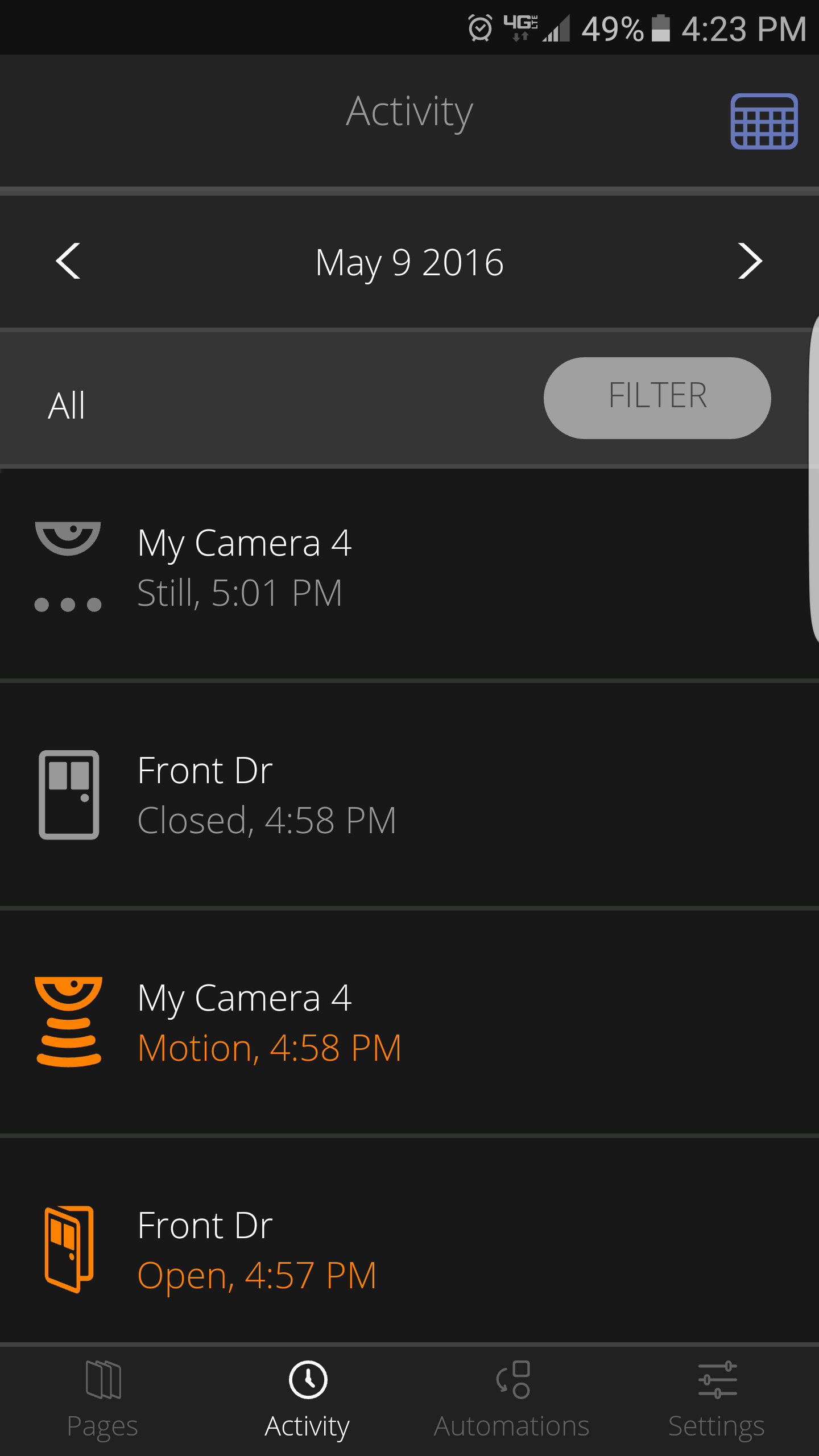
Enable and disable automations.