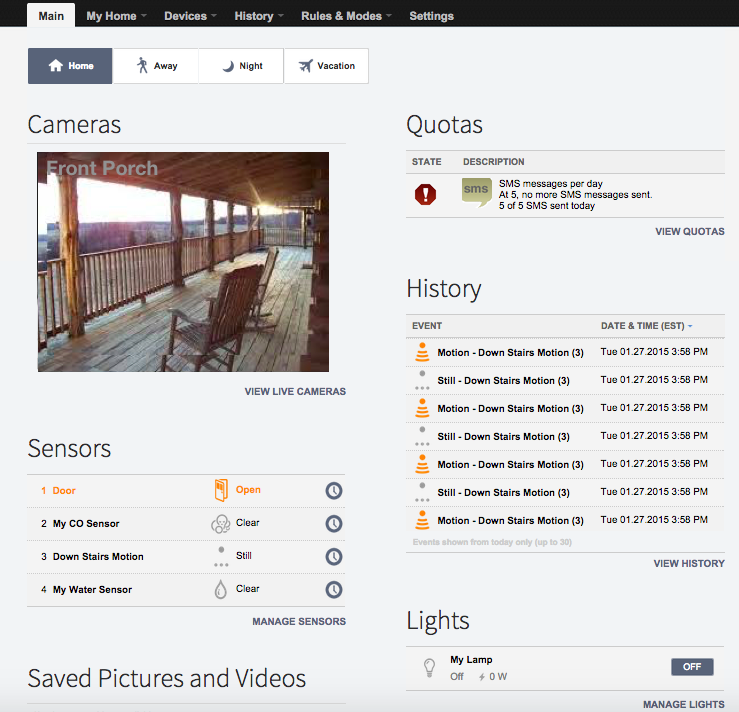The Subscriber Portal is the control center for your system. This portal is where you will configure your rules and modes, as well as check system notifications and view saved videos and images. The main page is broken into the following parts:
Toolbar: This is the main navigation for the site. From the toolbar you can manage sensors, cameras, view history, access rules, and more.
Mode Header: The mode header is where you will set the “Mode” of your system.
Status Header: This is where your notifications and alerts will be displayed.
Sensor Tool: The sensor tool allows you to view status of your sensors.
Camera Tool: The camera tool provides you with a thumbnail view of your camera(s) as well as a link to view live video and saved images and videos.
History Tool:The history tool provides a top level look at the recent history of your system.
Saved Pictures and Videos Tool: The saved pictures and videos tool shows you the 5 most recent captures as well as general information about the captures taken.