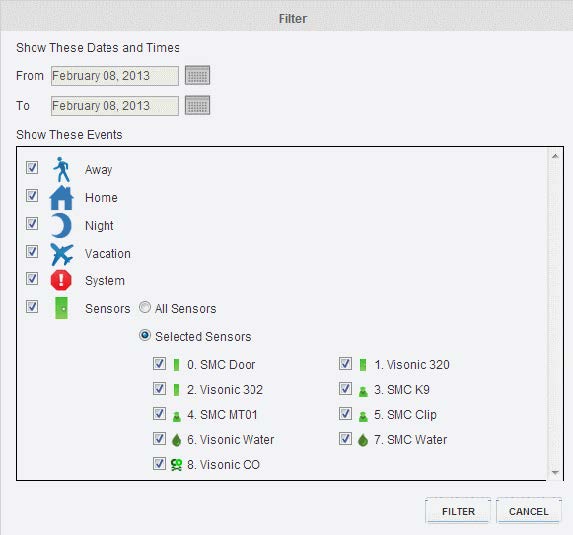History Reports can be viewed in many different ways.
All History: List all recent events. Results can be filtered.
Mode Changes: Lists the instances when someone changed the mode.
Trouble Events: A trouble event indicates that something is wrong with the Touchstone system. Possible problems include connectivity issues, low battery levels in devices, tampered devices.
Sensor Activity: Lists the instances where a sensor has triggered or returned to its normal state.
Last 24 Hours: List all Touchstone activity over the last 24 hours.
Saved Videos and Pictures: Provides links to videos and pictures.
To view History Reports, select History>Report Name from the toolbar to display the selected history report.

The All History Report list all the events logged by the system. Only the most recent 150 events are listed for each day. This report provides various tools for filtering the events listed. The filters can be used in conjunction with each other.
Click the <Previous and the Next> links to display events that occurred on the previous or next day from the current one.
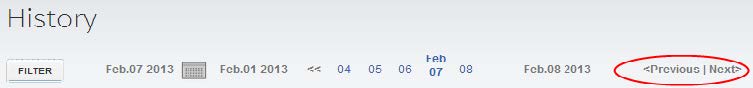
Click a date in the header to view the events for that day, or click the calendar tool to filter out all but the events that occurred on a specific date.
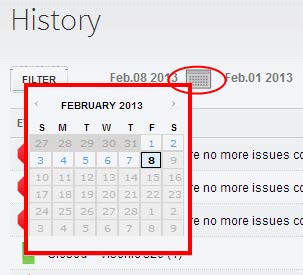
Click the filter button to display the following tool. This will allow you to filter by date range, event type, and specific sensors. Click Filter to display the results.