The LEDs on the HUB give you an at a glance overview of what’s happening with your system at that time. They also provide critical troubleshooting information. Familiarizing yourself with the LEDs will allow you to identify potential issues with your system quicker.
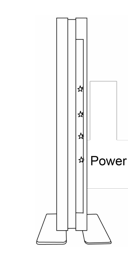
POWER
Off – No Power
Green(Solid) – The Hub is ON
Green(Flashing) – The Hub is ON. Firmware update in progress. Do not unplug the Hub.

CONNECTIVITY
Red – No Connection to the router/modem.
Amber(Flashing) – Not activated to the Service Provider servers. Connected to the router/modem but not connected to the server
Amber(Solid) – Activated to the Service Provider servers. Connected to the router/modem but not connected to the server.
Green – Activated and connected to the Service Provider servers.

WI-FI
Off – No cameras connected to the Hub(assuming the Hub is powered and not in the process of turning on).
Green(solid) – Cameras connected to the Hub. Not currently being viewed.
Green(flashing) – Cameras connected to the Hub. Currently being viewed.

DEVICES
Off – No non-camera device is paired to the system(assuming the Hub is powered and not in the process of turning on).
Green(Solid) – Sensors in system. No troubles.
Green(Flashing) – Looking for sensors to add to the system.
Amber – Atleast one(1) sensor is reporting a trouble.