The plug-in dimmer controls lighting in the home by providing dimming functionality to plug-in lighting devices. In addition, remote on/off control is possible through the plug-in dimmer. The space-saving horizontal module plugs into a standard wall receptacle without blocking the second outlet. It provides a ZigBee enabled outlet for the lamp/appliance that you would like to control and a regular pass-through AC outlet for other electrical devices.
Specifications Installation Pairing Resetting
Features and Specifications
- One ZigBee controlled AC outlet for standard incandescent light or dimmable CFL/LED lamps
- One Always-ON pass-through AC outlet
- Energy monitoring – device can report wattage and kilowatt hours
- Over the air updates
- LED status indicator
- Space efficient design
- Overload power shutdown feature to enhance safety
- Plugs and cords for connected devices route to the side allowing close placement of furniture
Technical Specs
- Battery Type: N/A (120VAC Plug-In)
- Battery Life: N/A
- Dimension: 2.125(D) x 4(W) x 2.375(H)
- Operating Temperature: 32°F to 104°F
Installation
Basic Operation
The connected light can be turned ON in two ways:
1. Manually with the push button on the module

2. Remotely through the Touchstone system.
The Front Panel Push button on the Appliance Module allows the user to:
1. Manually turn the connected equipment ON or OFF by pressing the button. This is a toggle switch; if the device is OFF, pressing the button once turns the device ON and vice versa.
2. Adjust the brightness level of the connected lighting by pressing and holding the button. Release the button when the desired level is attained. – This is also a toggle function. The lighting will dim until the minimum level is attained or the button is released. The next time the button is pressed and held, the level will increase until the maximum level is attained or the button is released.
Pairing the Jasco Lamp/Appliance Module
Defaulting the Jasco Lamp/Appliance Module
Deleting or Modifying the Jasco Lamp/Appliance Module
Pairing
You can add lights when you activate Touchstone or at a later time. If you want to add a light that was not included with the original Touchstone package, make sure your service provider supports it.
To add lights, click Settings on the tool bar to display the settings menu.
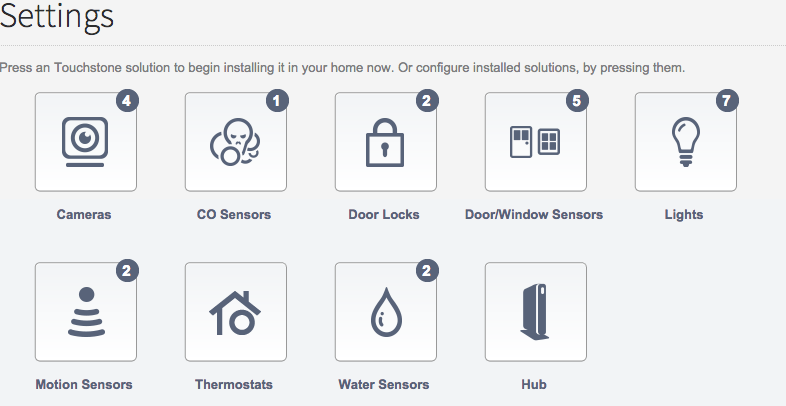
Click lights to display the light setting page.
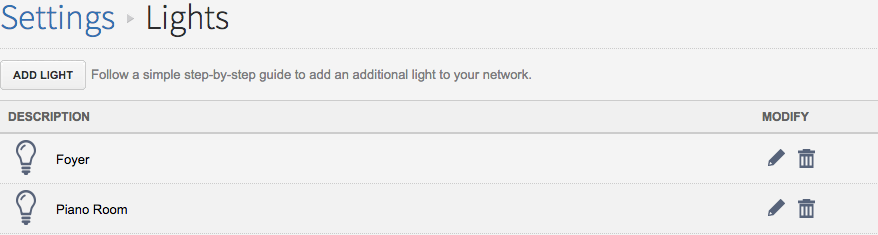
Click Add Light and follow the onscreen prompts.
Resetting
This article applies to the following devices:
Jasco Plug In Dimmer(45852)
Jasco Plug In Relay(45853)
1. Unplug the module from the outlet.
2. Hold down the button.

3. Plug the module back into the outlet.
4. Release button within 4 seconds to start the join process for the Touchstone network.
5. If user wants to stay with the current network, release button after 4 seconds and before 10 seconds.
