The Door/Window Sensor consists of a magnet that attaches to a door or window and a 2.4GHz IEEE 802.15.4 standard wireless sensor that attaches to the adjacent door or window frame. Each Door/Window Sensor continually tests its battery and notifies the control panel when they need to be changed.
The Door/Window Sensor will communicate intrusions to the system. When the magnet is moved away from the sensor, a signal is sent to the control panel that can trigger an alert to the user.
Specifications Installation Pairing Resetting
Features and Specifications
- Small form factor for discreet installation
- Easy to mount with included dual-sided tape or by screws
- Lithium battery for long life
- Low battery indication
- Tamper switch for added protection
- LED indicator shows sensor paired and unpaired status
- 802.15 ZigBee HA profile compatible
Technical Specs
- Battery Type: CR2, 3V
- Battery Life: 9.1 years
- Dimension: Sensor: 3.0 x 0.9 x 1.0 in Magnet: 1.5 x 0.4 x 0.8 in
- Operating Temperature: 32°F to 104°F
Installation
Inserting the Battery
- Find the locking mechanism on the bottom of the SMCDW01-Z.
- Holding the SMCDW01-Z in one hand, carefully insert the tip of a screwdriver into the locking mechanism.
- Push lightly upwards from the back of the SMCDW01-Z until the back plate separates from the sensor.
- Find the supplied CR2 3-volt lithium battery.
- Find the tamper switch.
- While pressing and holding the tamper switch, insert the battery into the SMCDW01-Z, with the positive (+) end oriented towards the tamper switch. The front panel LED goes ON. G. After 1 second, release the tamper switch. The LED blinks green.
- Replace the SMCDW01-Z back plate. I. Align the magnet next to the SMCDW01-Z. The SMCDW01-Z can now be added to the Touchstone system. Note: Do not physically mount the SMCDW01-Z until you add it to the Touchstone system.

Mounting
To mount the SMCDW01-Z to a wall, door, or window frame, use double-sided mounting tape:
- Identify the locations on the SMCDW01-Z where doublesided mounting tape can be applied.
- Wipe clean the surface where the SMCDW01-Z will be mounted. Dust and particles can reduce the adhesion of double-sided mounting tape you will use to mount the SMCDW01-Z.
- Place the main sensor unit and magnet unit in such a way that when the door or window is closed, the man sensor unit and magnet unit are within 2cm. from each other. When you open the door or window, these two units should separate in proximity. Note: For optimal radio communications, position the SMCDW01-Z vertically against the door/window frame
- Do not mount the SMCDW01-Z directly on or near metal framing or other large metallic objects, which can weaken transmitted radio signal.
- Place the SMCDW01-Z indoors and away from sources of water/moisture and other extreme weather conditions.
- Either screw the bidirectional mounting plate and magnet unit into the wall, door or window frame. Use the supplied screw anchors if attaching the SMCDW01-Z to soft material, such as drywall, AND/OR, peel and attach the double-sided mounting tape to the back of the bidirectional mounting plate and magnet unit to adhere to the wall, door, or window frame.
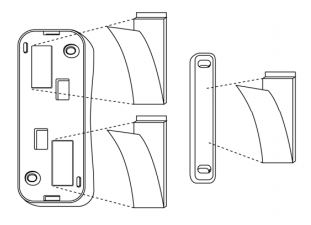
Pairing
Sensors can be added to your system during activation, or at a later time. If you want to add a sensor that was not included with the original Touchstone package, make sure your service provider supports it.
Note: If you are attempting to pair a sensor that has been previously deleted from the Hub, it will be necessary to default the sensor.
To add a sensor, click SETTINGS on the toolbar to display the Settings page. The number in the upper right hand corner of each icon indicates how many instances of that type of device have been installed already.
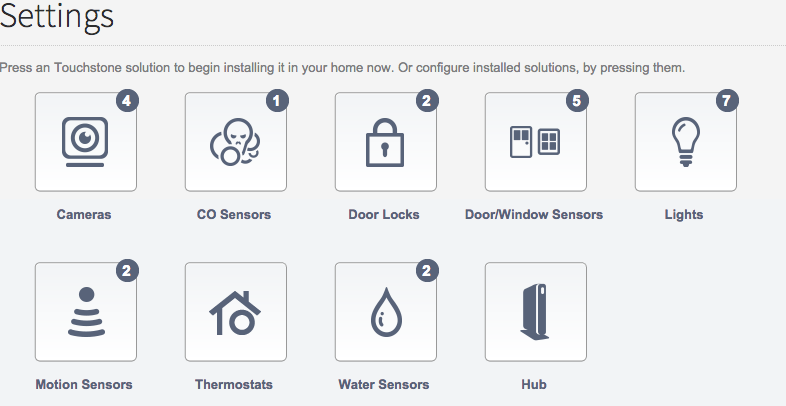
Click the type of sensor you want to add(i.e. door/winow, motion, etc) to display the sensor’s settings.
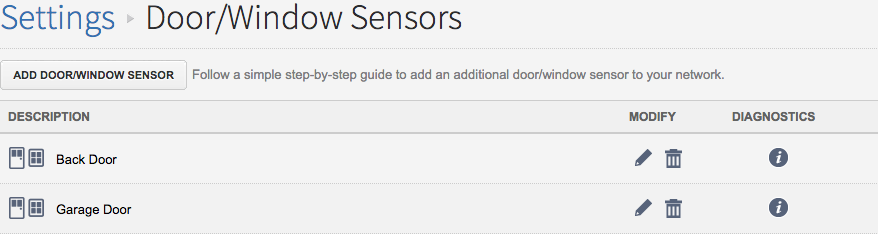
Click Add Door/Window Sensor(or whichever type of sensor you are attempting to add) and follow the on screen prompts.
Resetting
Door/Window sensors are used for monitoring entry and exit areas of your home, as well as perimeter areas. The door/window sensor can be placed on any door or window. Be sure to place the smaller magnet on the part of the surface that will have the most amount of motion(i.e. place the magnet on the door, and the larger part of the sensor on the door frame).
Remove the cover of the sensor and take out the battery.

Press and hold the tamper switch(small cream colored button near battery)
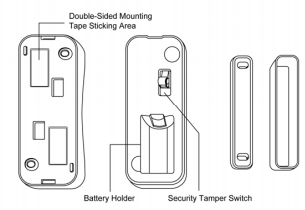
Replace the battery(positive end facing the circuit board) and immediately release the tamper switch. Once defaulted, the green LED will begin flashing to signal that the device is ready to be added to your Touchstone system.
