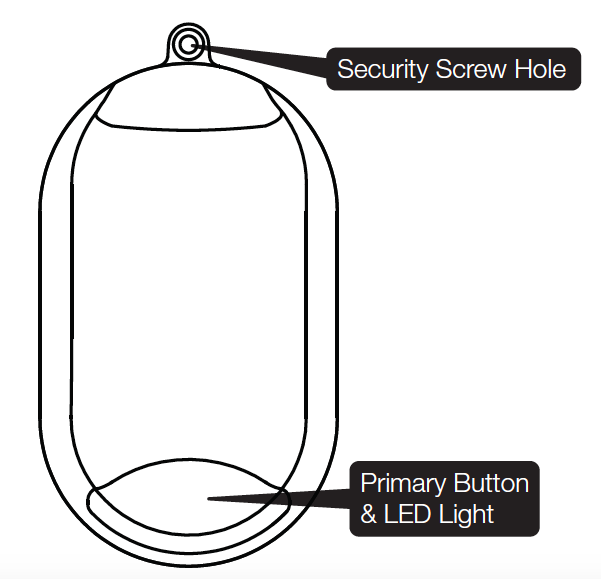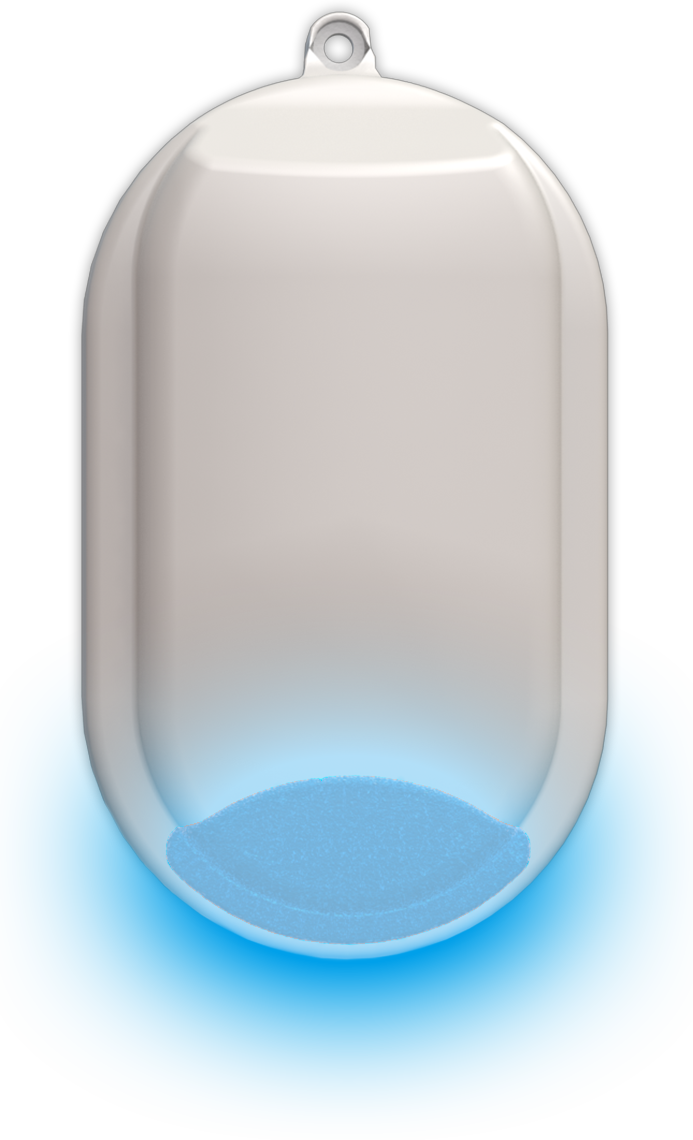The 3-Series Night Light introduces three great products into one affordable device. First, the device acts as a ZigBee repeater, extending your ZigBee network up to 100 feet into distant areas and rooms. Second, the device provides a multi-color and dimmable night light that can be controlled by a ZigBee hub or on the device using the multi-button. Third, the 3-Series Night Light Repeater provides emergency ZigBee repeating and signal lighting in the event of a power outage. With its internal lithium ion battery, the Night Light Repeater can continue illuminating and repeating ZigBee commands for over 24 hours.
Specifications Installation Pairing Resetting
Features and Specifications
- Battery Backup: With an internal lithium ion rechargeable battery, the Night Light Repeater continues to shine on, even during power outages. The Night Light Repeater continues to repeat ZigBee commands for over 24 continuous hours after loss of power.
- Color and Brightness Control: With over one million color combinations and 100 brightness levels, the Night Light Repeater offers endless customization for perfect illumination. In addition to control by a hub, the Night Light features a diffuser multi-button for controlling dimming and color from the device.
- ZigBee Repeating: Large homes and homes with distant rooms are often afflicted with low signal in some areas. The Night Light Repeater rebroadcasts incoming ZigBee commands, extending network range by as much as 100 feet.
- Easy 2-Step Join Process: The device is factory-configured to search for open ZigBee networks the first time it is plugged in. Simply open the hub for joining, plug in the Night Light, and the device will join the open network.
- ZigBee Home Automation 1.2 Compatibility: The 3-Series Night Light Repeater is fully ZigBee HA 1.2 certified and is guaranteed to function with all open, ZigBee HA 1.2-certified hubs and devices.
- Updatability: The Night Light Repeater also supports over-the-air updates providing for seamless upgrades and feature additions without the need for any user interaction.
Specifications
- 3.75V, Lithium Ion, OEM-style (non-standard)
- 24hrs on full charge (rechargeable)
- 2.8″ x 5.1″ x 1.4″
- -20° to 50°C
Installation
Getting Started
Connecting the Battery
- Using a Phillips head screwdriver, unscrew and remove the battery door.
- Connect battery to the connector inside the battery compartment and reinstall battery door.
Installing to Outlet
- Find an open wall outlet and remove the center screw that secures the face plate.
- Plug the device into the bottom receptacle then Night Light Repeater’s LED light will turn green, then begin blinking.
Pairing the Nightlight Repeater
- Initiate pairing on your home control system or security panel.
- The Night Light Repeater should begin the joining process automatically and after a network has been joined, the LED light will turn solid green, then turn off.
- After the LED light has turned off, unplug the device then plug it back into the outlet.
- After the Night Light Repeater’s LED light changes to a dim solid green, the process of joining is complete.
- Reinstall screw through the security screw hole.
Controls
| Turn On/Off | Single-tap button |
| Select Color | Press and hold button |
| Cancel Warning | Single-tap button |
| Color Cycle Mode | Double-tap button |
| Factory Defaulting | Hold button while plugging in |
| Rebooting | Unplug from wall, remove battery cover, disconnect battery. Reconnect battery, replace battery cover, then plug the device back into the outlet. |
LED Light Patterns
| Pattern | Description |
| Blue | Blinking | Establishing Connect / Joining |
| Green | Short | Joining Successful |
| Red | Blinking thenWhite | Solid | Power Outage /Emergency Lighting |
| Red | 3 Blink Series | Low Battery |
Troubleshooting
Device is having trouble pairing to your Touchstone System
- Attempt to move the device to a location closer to the hub.
- Remove obstacles or other wireless devices between device to hub. Large appliances, mirrors, stone/brick, and bookshelves or file cabinets located between the device and the hub can interfere with communication. Ensure neither the device nor the hub are located near other wireless devices like a Wi-Fi access point/router.
Device was communicating with the hub but is no longer communicating
- Check if the power/batteries to the device has been disconnected or if the power switch is in the OFF position.
- Turn the power to the device OFF and then ON. The device should rejoin the hub automatically.
Pairing
You can add lights when you activate Touchstone or at a later time. If you want to add a light that was not included with the original Touchstone package, make sure your service provider supports it.
To add lights, click Settings on the tool bar to display the settings menu.
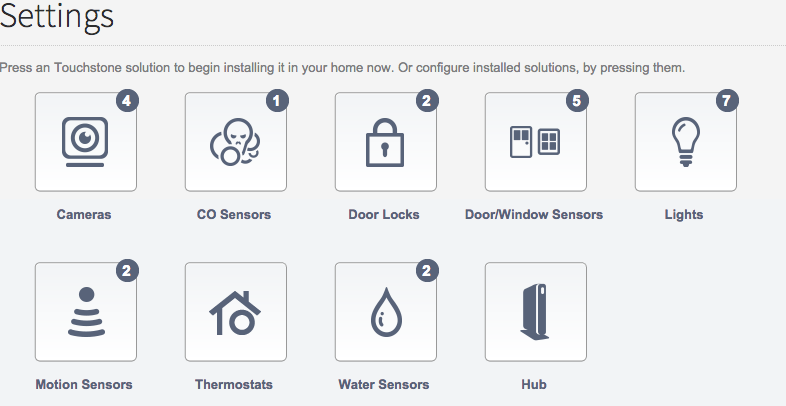
Click lights to display the light setting page.
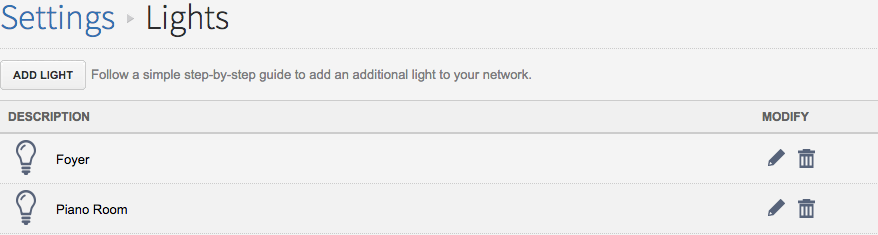
Click Add Light and follow the onscreen prompts.
Resetting
- Remove the Nightlight Repeater from the power source.
- Hold down the primary button.
- While holding down the button, plug the Nightlight Repeater back into it’s power source.
- The Nightlight Repeater should begin to flash Blue, indicating it is attempting to join the Touchstone network.
- A short green flash indicates successful joining of the network.