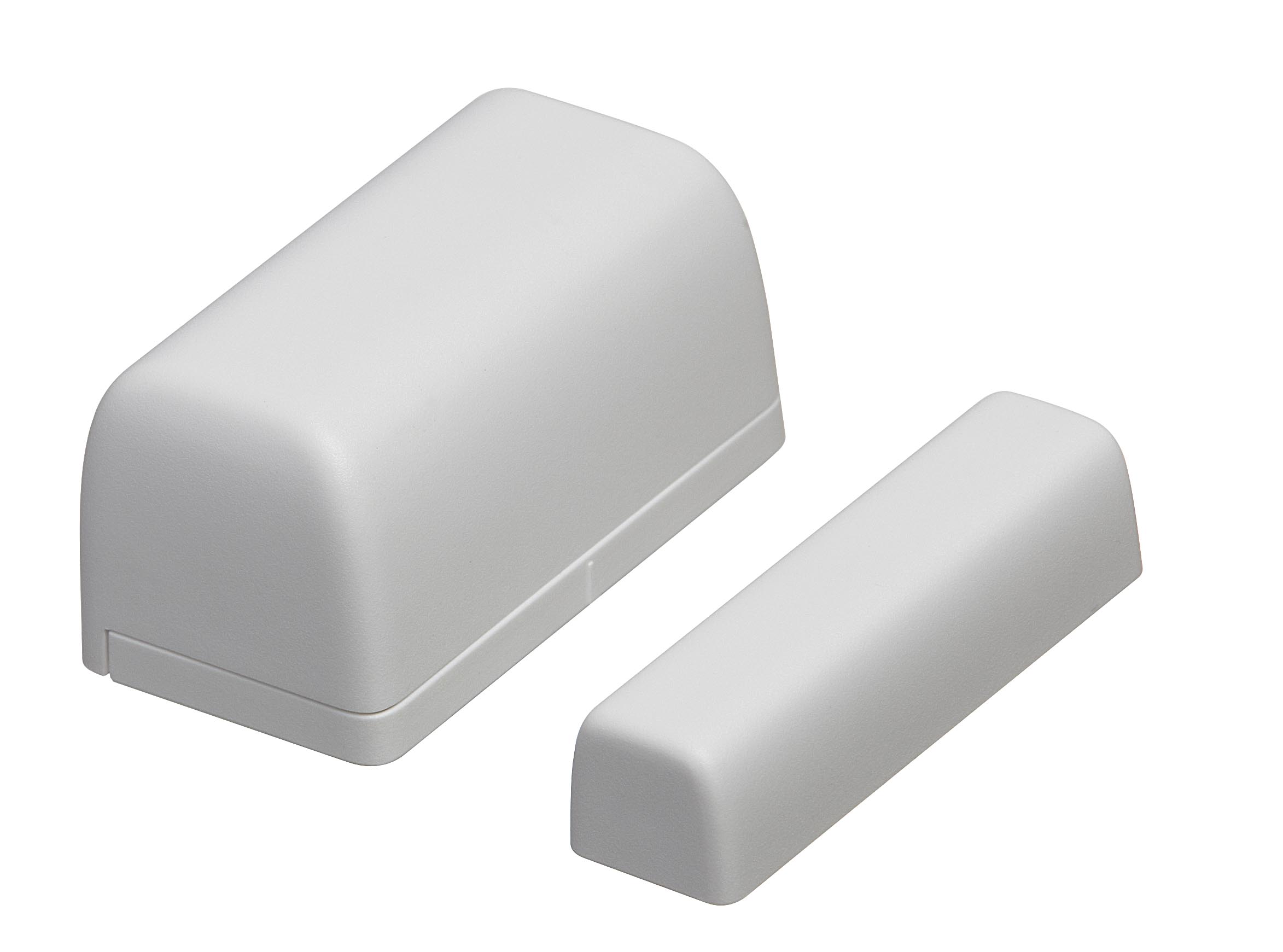The Ecolink(UEI) 4655BC0-R Door/Window sensors are designed to secure the perimeter of the residential premise, and provide the ability to add various automation services. The Door/Window sensor, which consists of a magnet that attaches to a door or window, will communicate door events to the home security system. When the…