The RESET button is located on the bottom surface of the OPTIMA and can only be accessed with a pin. When pressed, the RESET button will return the OPTIMA to default values as follows: RESET WILL NOT CLEAR: • Country and related settings (time zone and temperature units) • Networking…
Configuring the Computime Touch-Ring HA-profile thermostat (ST880ZB)
Configuration Mode is for experienced or authorized installers CONFIGURING THE THERMOSTAT To enter Configuration Mode, press MODE for 3 seconds. The display will clear and show a blinking CLOCK in the Label Area. In Configuration Mode, after 20 seconds of inactivity, the thermostat will exit Configuration Mode and return to…
Thermostat Installation – Computime Touch-Ring HA-profile thermostat (ST880ZB)
Before you begin installing your thermostat, please be advised that It is always a good practice to consult the owner’s manual for your HVAC system. If necessary, consult an HVAC technician to ensure proper installation. Turn off the heating and/or cooling Turn OFF the breakers or remove the fuses to…

Computime Touch-Ring HA-profile thermostat (ST880ZB)
Salus Optima is a dual power smart ZigBee HA compliance thermostat. Without any common wire, it can be powered by two AA alkaline batteries only. The battery life is about two years under normal operation with high power ZigBee communication.Salus Optima is a dual power smart ZigBee HA compliance thermostat.…

Zen-01 Thermostat
ZEN is a home thermostat that looks beautiful on your wall, is incredibly simple to use and is connected to your home automation system so you can control the temperature of your home from anywhere. ZEN fits beautifully into your home or office environment. The LED screen provides clear and…
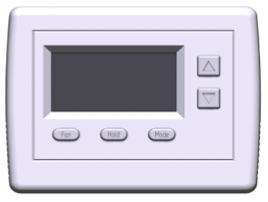
Centralite Azela Thermostat (3156105)
The CentraLite Azela Thermostat is designed to interoperate with other certified ZigBee HA 1.1 devices. The thermostat was designed from the ground up with interoperability in mind. Its simplistic interface makes it easy for the end user to understand and operate. The thermostat is also designed to take complete advantage…

Centralite Pearl Thermostat (EM35x) (3157100)
CentraLite’s Pearl Thermostat is a revolutionary thermostat that combines contemporary aesthetics with easy-to-use controls. Utilizing a capacitive touch display, the thermostat delivers precise control and an unparalleled user experience. Features include a built-in power amplifier, up to a two-year battery life, and compatibility with most residential HVAC systems. With quick-connect…
Defaulting the PEARL Thermostat
To default the thermostat, place the thermostat into programming mode by pressing between the hold button and the fan button. While continuing to hold between the hold button and the fan button, swipe down on the right slider until “01″ is displayed. When the “01” is displayed, it indicates you are in “programming mode.”…
PEARL THERMOSTAT PROGRAMMING
Before you enter programming mode to program the thermostat, the device needs to be in an “off” state. To turn the thermostat off, press the “Mode” button until “Off” appears on the screen. To enter programming mode: PRESS BETWEEN the hold button and the fan button. Continue to hold and swipe down on the…
TESTING THE THERMOSTAT(PEARL)
Testing Thermostat Operation After completing any necessary configuration make sure the thermostat is in Cool mode by pressing the MODE button until Cool is displayed at the bottom of the screen. Make sure the system is not calling for Cooling by setting the setpoint several degrees above the room temperature.…