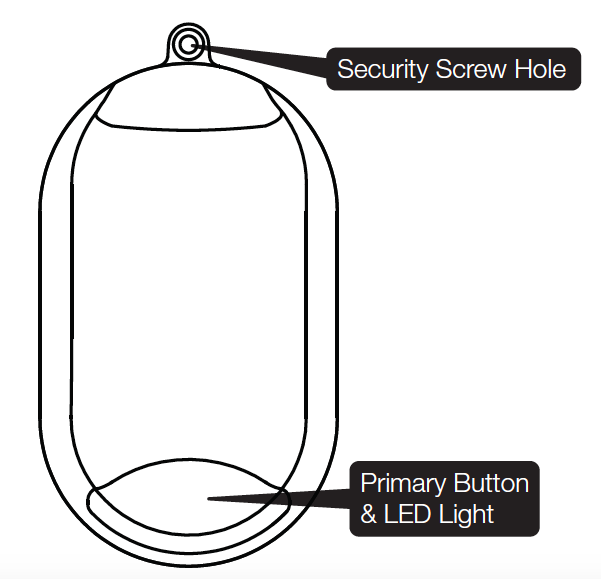Getting Started
Connecting the Battery
- Using a Phillips head screwdriver, unscrew and remove the battery door.
- Connect battery to the connector inside the battery compartment and reinstall battery door.
Installing to Outlet
- Find an open wall outlet and remove the center screw that secures the face plate.
- Plug the device into the bottom receptacle then Night Light Repeater’s LED light will turn green, then begin blinking.
Pairing the Nightlight Repeater
- Initiate pairing on your home control system or security panel.
- The Night Light Repeater should begin the joining process automatically and after a network has been joined, the LED light will turn solid green, then turn off.
- After the LED light has turned off, unplug the device then plug it back into the outlet.
- After the Night Light Repeater’s LED light changes to a dim solid green, the process of joining is complete.
- Reinstall screw through the security screw hole.
Controls
| Turn On/Off | Single-tap button |
| Select Color | Press and hold button |
| Cancel Warning | Single-tap button |
| Color Cycle Mode | Double-tap button |
| Factory Defaulting | Hold button while plugging in |
| Rebooting | Unplug from wall, remove battery cover, disconnect battery. Reconnect battery, replace battery cover, then plug the device back into the outlet. |
LED Light Patterns
| Pattern | Description |
| Blue | Blinking | Establishing Connect / Joining |
| Green | Short | Joining Successful |
| Red | Blinking thenWhite | Solid | Power Outage /Emergency Lighting |
| Red | 3 Blink Series | Low Battery |
Troubleshooting
Device is having trouble pairing to your Touchstone System
- Attempt to move the device to a location closer to the hub.
- Remove obstacles or other wireless devices between device to hub. Large appliances, mirrors, stone/brick, and bookshelves or file cabinets located between the device and the hub can interfere with communication. Ensure neither the device nor the hub are located near other wireless devices like a Wi-Fi access point/router.
Device was communicating with the hub but is no longer communicating
- Check if the power/batteries to the device has been disconnected or if the power switch is in the OFF position.
- Turn the power to the device OFF and then ON. The device should rejoin the hub automatically.