LG Wireless LED BR30 will improve the comfort of your home with warm, clean light. It is compatible with all non-dimming switches and provides control of on/off and full dimming capability using your OpenHome-compatible home controller or security system.
LG Electronics with Wireless LED BR30 provides clean, bright light and creates a very stylish atmosphere.
Specifications Installation Pairing Resetting
Features and Specifications
- Low maintenance cost, 23-year-lifetime (based on 3 operating hours per day)
- No flickering and instant full light when switched on
Specifications
- Dimmable via ZigBee (ZHA 1.2) wireless
- Low energy consumption, 10.5W
Installation
Disconnect power before installing a LED Bulb.
• Install LED Bulb to light fixture. LED Bulb can be installed to lighting fixture and E26 Base Socket.
• If you have and want to connect to home controller, please refer to the controller’s user guide for instructions on how to pair this product.
• Disconnect power if you want to replace your LED Bulb.
Troubleshooting
Bulb does not fit in light fixture or socket
• Check if light fixture is E26 base socket.
• Check if light fixture is obstructed or blocked.
Bulb was connected to Controller but is no longer communicating
• Check if the power cord to the lamp has been disconnected or if the power switch is in the OFF position.
• Turn the power to the bulb OFF and then ON. The bulb should rejoin the controller automatically.
• If all other options fail, consider replacing with another Bulb.
Bulb is having trouble connecting to Controller
• Attempt to move the Bulb to a location closer to the Controller.
• Remove obstacles or other wireless devices between Bulb to Controller.
• Ensure the bulb is designed to work with the Controller.
Pairing
You can add lights when you activate Touchstone or at a later time. If you want to add a light that was not included with the original Touchstone package, make sure your service provider supports it.
To add lights, click Settings on the tool bar to display the settings menu.
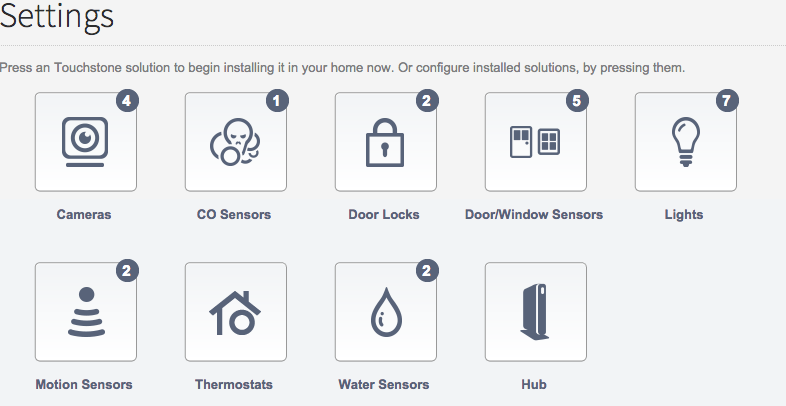
Click lights to display the light setting page.
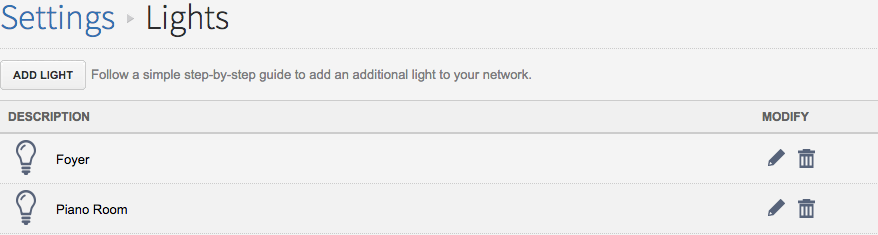
Click Add Light and follow the onscreen prompts.
Resetting
To reset the device to factory resets, turn power off and then on 7 times in rapid succession. The bulb will indicate it has been factory reset by blinking 5 times.

