- To default the Water Sensor, remove the cover by loosening the screw found at the top of the unit.
- Remove the battery and depress the tamper spring.
- Reinsert the battery, immediately release the tamper spring, and press and release the tamper spring again.
- The LED on the sensor will begin to flash to signal the device is ready to be added to your system.
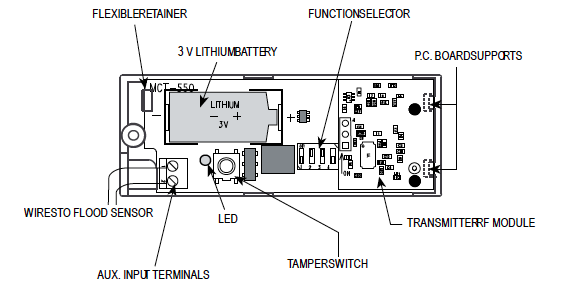
Defaulting the Visonic Water Sensor (MCT-550 SMA)
- Defaulting the Visonic MINI Door/Window Sensor (MCT-320-SMA)
- Defaulting the Visonic Pet-immune Motion Detector (NEXT-K85-SMA)